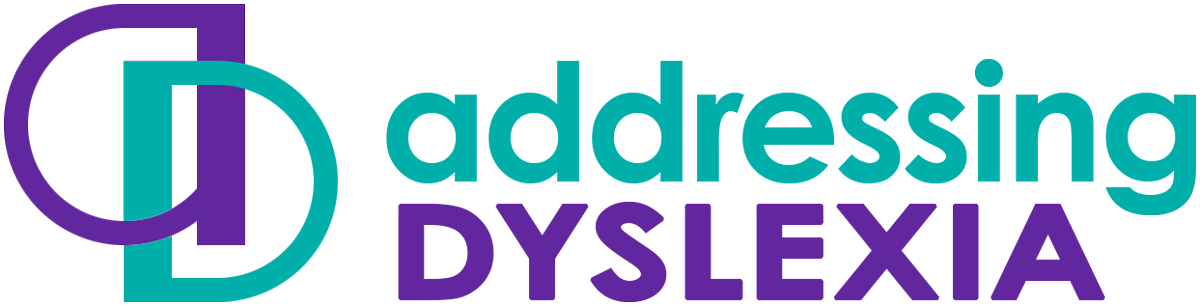Reading
Learners with dyslexia may:
- struggle to read fluently;
- have difficulty understanding what they read;
and because of these difficulties:
- they may be reluctant to read;
- and therefore will struggle to access much of the learning in school.
Technology can address many of these support needs. In this section three short examples are given to illustrate how technology can help learners who have different difficulties with reading.
CALL Scotland's Addressing Reading Difficulties infograph provides a step-by-step guide in the form of a question and answer checklist helping you to identify problems and suggesting a range of practical technology focused solutions to support pupils with reading difficulties.
CALL's Dyslexia Reading page offers more detailed advice and training.
John and Euan are in Primary 5 and both struggle with reading books because of their dyslexia. They both find reading very hard and because of that, they are reluctant to pick up a book. This is what they had to say about reading paper books:
"I don't like reading books because I don't really get it and I just go away and do something else."
"I don't like reading much, if I have a hard word to read I have problems reading it."
They took part in a project where they listened to audiobooks on an iPod. This is what they think of audio books:
"I'm listening to Harry Potter. Stephen Fry is reading it and he makes up voices for the characters. It's more easier listening to them on the iPods."
"When the person's reading the book you can see where the book is taking place."
"I would never have picked up this book because I'm thick at reading and I think it would be too hard to read. The thing I like about Artemis Fowl is the crazy women - Artemis Fowl's mum - she talks a load of rubbish."
The audio books give John and Euan an opportunity to access the books and it's clear that they enjoy listening to the books, and they are able to understand and remember the content. As a result, they are more motivated to participate and engage in literature and learning.
The boys thought it cool to read with the iPad, and other pupils in the class thought they were cool too - John said this about a couple of his classmates:
"Thomas says ‘why can't I get an iPod’ and Jamie says ‘I'm going to start being bad at reading'."
You can borrow audio books from your local library or from Calibre and Young Calibre; while Listening Books and Sound Learning offer a cheap subscription service for schools; or you can buy commercial audio books from suppliers such as Audible or iTunes Audiobooks.
Hamish is in Primary 6 and struggles with all aspects of literacy. He uses an iPad and wrote an article that was published in Dyslexia Voice, the newsletter of Dyslexia Scotland, in March 2015. You can read the full article and key learning points at Hamish's Story on the CALL Scotland website.
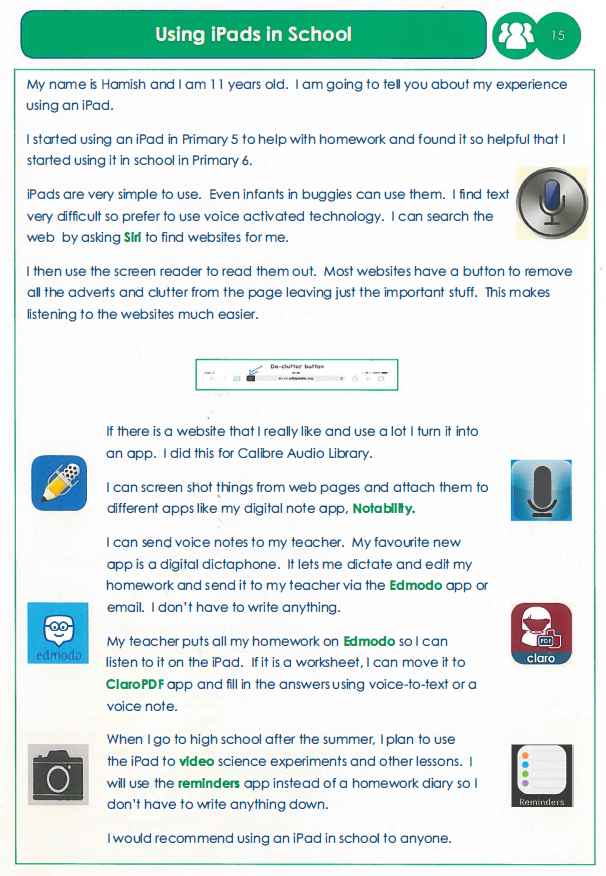
Hamish says:
“I find text very difficult so use voice activated technology. I can search the web by asking Siri to find websites for me. I then use the screen reader to read them out. Most websites have a button to remove all the adverts and clutter from the page leaving just the important stuff. This makes listening to the websites much easier."
Hamish uses his talking and listening skills to overcome his reading difficulty:
- He uses Siri speech recognition to speak the topic he wants to research into the iPad.
- Once he has found the information he wants to read, he taps the Reader button which simplifies the layout of the web page. This makes it easier to read.
- The he selects some text and has it read out with Speak Selection.
All of these tools are built-in to the iPad itself - Hamish does not need any extra apps for this support.
For homework, Hamish says:
"My teacher puts all my homework on Edmodo so I can listen to it on my iPad. If it is a worksheet I can move it to ClaroPDF and fill in the answers using voice-to-text or a voice note."
Again, Hamish is using his strong listening and talking skills. The worksheet is saved as a PDF which Hamish can open in his ClaroPDF app on the iPad. He can tap on the questions and listen to them being read out, and then insert his answers by typing or handwriting on the iPad screen, but he much prefers to use his speech by:
- dictating to Siri;
- recording an audio answer.
The audio recording is embedded in the PDF and his teacher can click or tap on it to listen to Hamish's answers.
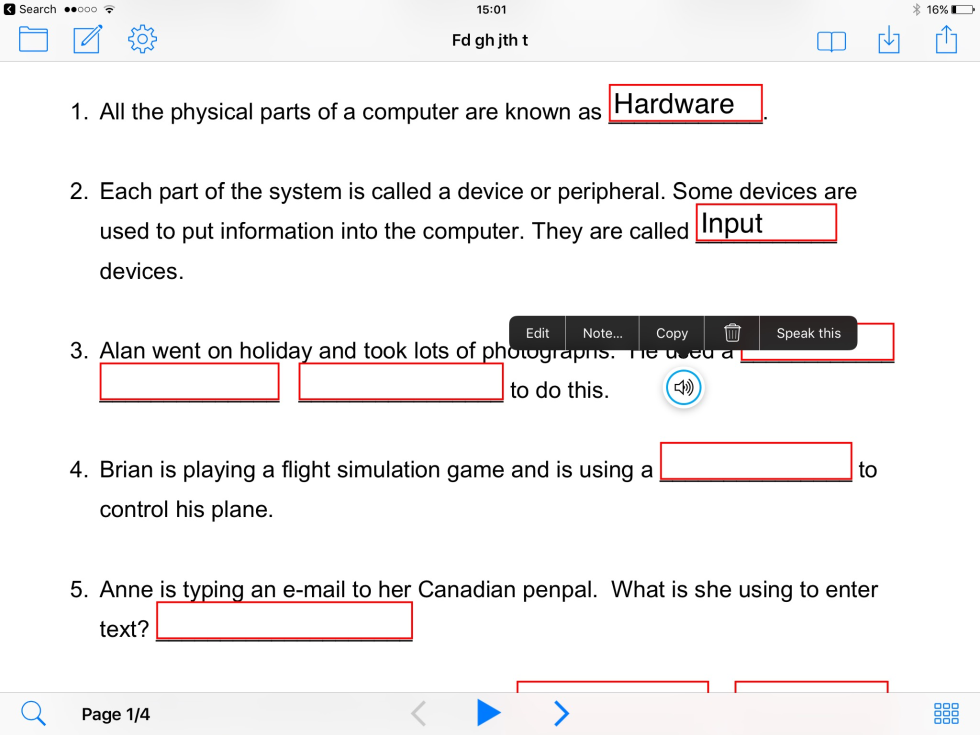
Without the technology he would be reliant on someone to read the questions to him and write down his answers. With the technology he can access the curriculum independently.
Jane is 17 and is now in sixth year. She has never been a successful reader and has struggled throughout her school career to access the curriculum. She also has a lot of difficulty with writing and spelling.
In fifth year she got her own personal laptop with IVONA MiniReader, a free computer text reader program, and 'Heather' the Scottish computer voice. With MiniReader, Jane can now read web sites, Word documents and PDF files - in fact, any text that she can select with the mouse. The Heather voice is accurate, pleasant and has a Scottish accent.
Staff report that this simple, free software has transformed her engagement in school and her access to learning. It has also had a significant impact on her writing - Jane uses the text reader to read back what she has written and she finds it really motivating and a great help when redrafting.
The ASN teacher used the Neale Analysis of Reading Ability to compare her reading with, and without the text reader. Without the text reader, Jane's comprehension score was 6 year 9 months. With the text reader, she scored over 13 (the maximum possible).
Becoming a successful learner is very hard if you have difficulty reading and understanding text. It's also frustrating, demotivating and damages self-confidence.
It's great that Jane now has a practical and effective means to access text, but it's a little late in terms of her school education. Suppose Jane had had access to this technology right from primary school - what would her achievement and attainment have been?
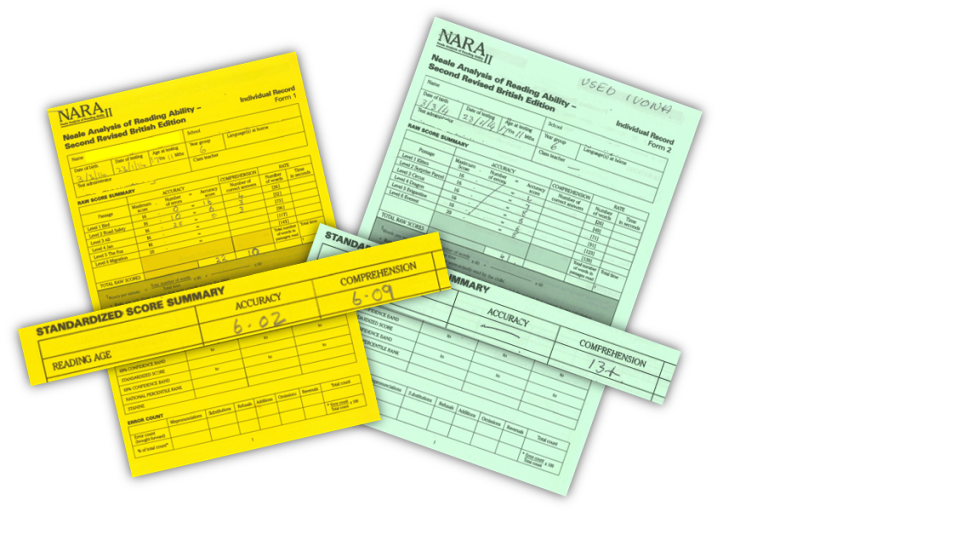
Denny High School in Falkirk implemented a school-wide rollout of the free Scottish Computer Voices and IVONA MiniReader, a free computer text reader. This was partly in response to the SQA policy on assessment of Literacy for National Literacy Qualifications, where human readers cannot be used in assessing reading, and computer readers can. The school produced a report on Using Technology in Literacy which is available on the SQA web site.
Staff reported that the technology has had a significant impact upon learners’ engagement with learning materials, and for accessing the literacy assessments:
“Watching the pupils use the software was fascinating. They all used it to read the passage of text and I saw several of them go back and highlight specific words or sentences multiple times. They also used the software to read each question individually and they seemed far more focused than usual when answering these questions. They seemed to be more able to correctly identify what was being asked of them and what section of the text they were being directed towards.”
“One of the most interesting things for me involved how the pupils used iVona MiniReader in conjunction with their own answers. Spelling and sentence construction have been significant issues for many pupils in this class, but I watched them use it to read back their own typed answers. On several occasions pupils listened to the software read their own words to them, realised that something sounded wrong, and went back to make changes. The ability to hear their own writing read back to them in real time allowed pupils to actively correct their own work.”
“In terms of results, the class as a whole did answer more questions correctly when using iVona MiniReader than when doing the same type of work on paper. What iVona MiniReader offered was confidence for pupils who often lack it, and the ability for pupils to truly think about the structure and presentation of their work.”
Scottish educational policy is currently focused on raising attainment: it's clear that this simple, free reading tool, together with the free Scottish computer voices, has great potential to help students become more successful learners.
IVONA MiniReader is not readily available for download any more, although it is installed as standard on computers in many schools. Alternative free text readers are available from CALL Scotland's Text-to-Speech pages, and commercial Literacy Support programs such as Read&Write and ClaroRead are also available.
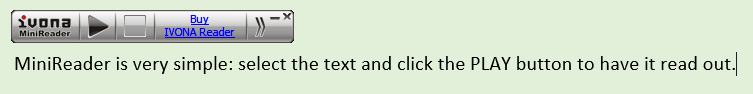
Numeracy
Numeracy difficulties (including but not only as a result of dyscalculia)
Learners with numeracy difficulties may:
- Struggle with the basic concept of numbers, e.g. recognising a group of four counters as 'four' or equating the numeral ‘4’ with four concrete objects
- Have difficulty with fundamental mathematical concepts, e.g. addition, subtraction, multiplication and division
- Have limited skills in estimation tasks or be able to sense whether their answer is correct or approximately correct
- Have no devised strategies to compensate for lack of recall
- Find it hard to lay out their work neatly, resulting in mistakes, e.g. in adding up a column of numbers
- Struggle with mental arithmetic, possibly as a result of short-term and working memory issues
- Display high levels of maths anxiety and deploy avoidance tactics
Technology - in conjunction with other strategies - can address the support needs of both the dyscalculic learner and other learners who may have dyslexia or other numeracy difficulties.
Many learners with dyscalculia also have dyslexia and therefore the same assistive technologies can also be used to address their support needs:
Text to speech software can be used to read out questions from electronic texts, e.g. the TeeJay and Heinemann Scottish Primary maths books available for Scottish pupils with print disabilities from the Books for All database.
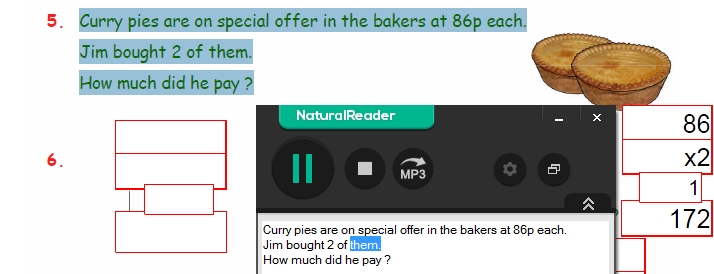
Text (font, spacing) and page background colours can be changed or coloured overlays used to help learners with a combination of visual stress and dyscalculia e.g. ssOverlay will allow the user to have a colour tint to the whole computer screen.
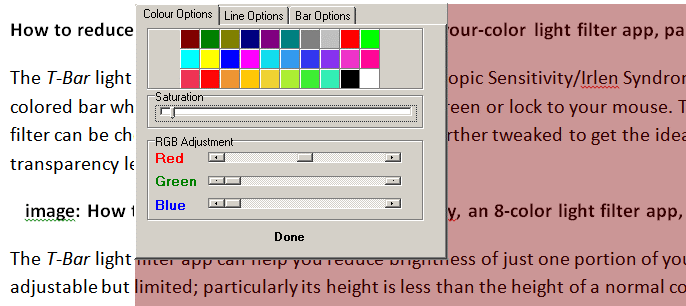
Isolating or enlarging text to focus on one question at a time e.g. Vu-Bar, an on-screen slotted ruler which helps the user stay on the correct line and not drop to the line below.
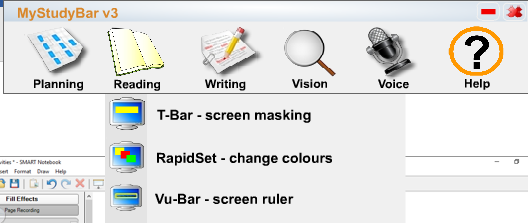
In this example, the learner has a digital version of a Scottish Heinemann Maths book, downloaded from the Books for All Scotland Database. The learner can zoom in on a question and write the answer on-screen.
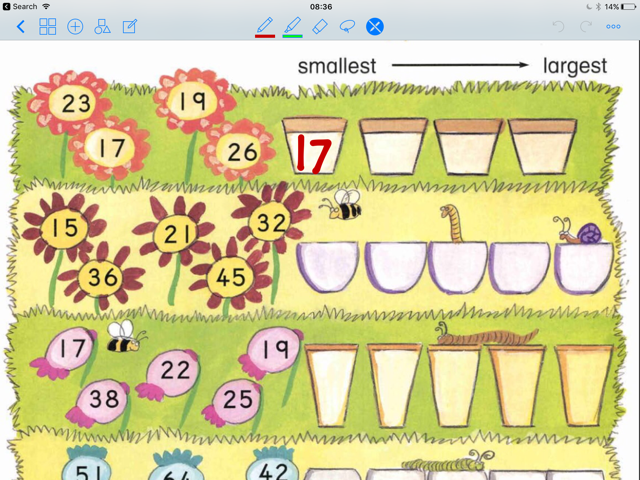
Examples
In this section three short examples are given to illustrate how technology can help learners who have different difficulties with numeracy. Click the links below to find out how.
David, age 7, struggles with all aspects of early numeracy. He is unable to make 1:1 correspondence when counting concrete objects and cannot make an estimation of how many counters are in a pile on the desk. He is provided with manipulatives (cubes, cars, pencils) to provide a concrete, visible model that will support him to solve problems and develop concepts.

David’s class teacher has been using the Universal Design for Learning approach to create a fully inclusive classroom environment. She uses her SMART Notebook software to create simple interactive mathematical activities as part of the active learning ethos.
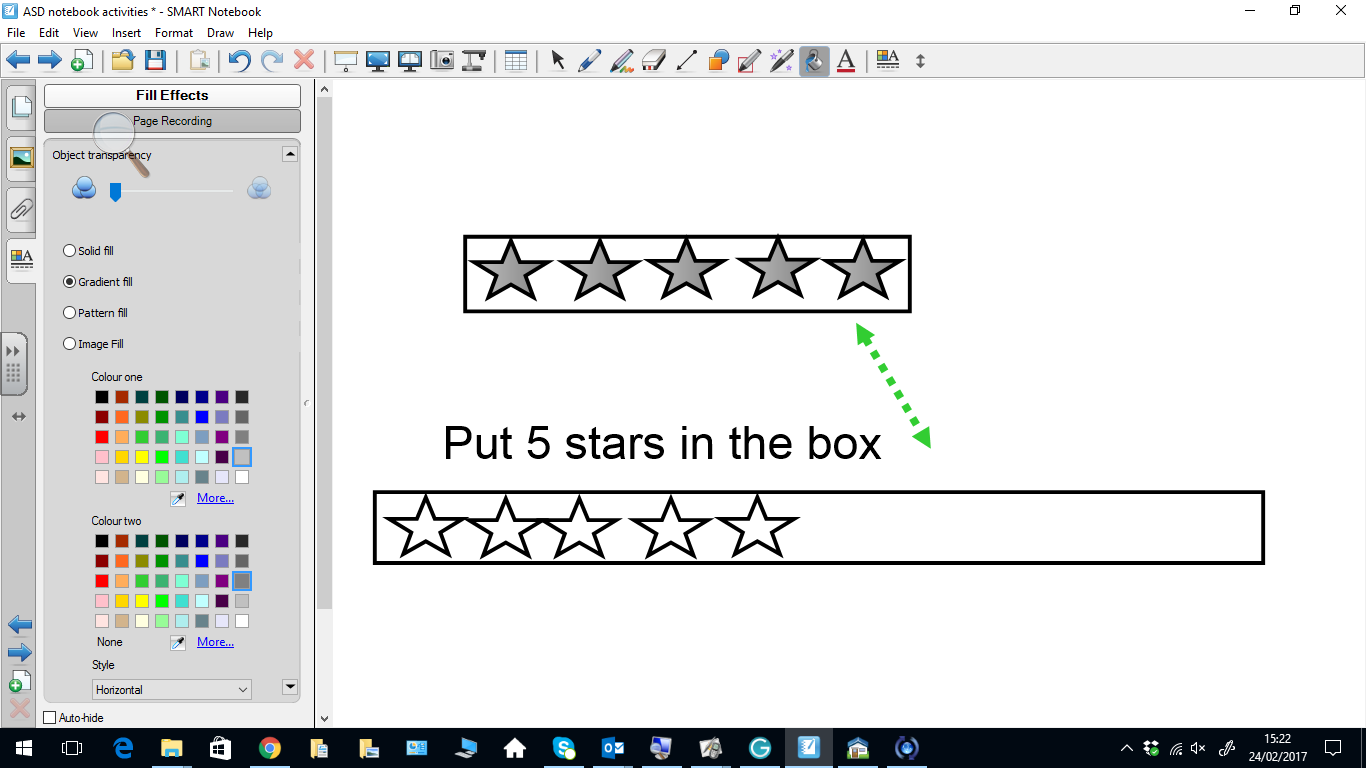
David benefits from watching his peers perform an activity such as the one above and feels confident to take his turn afterwards.
He enjoys using the computer and is independently able to consolidate early numeracy skills using the Doorway Online interactive and accessible number activities. He likes the questions being read out to him and the auditory feedback. After a specified time doing this online activity, David will then work with the classroom assistant using concrete objects to ensure the ‘game based learning’ is a transferable skill. Using technology for maths activities has been a fun experience for David and has reduced his levels of anxiety and boosted his self-esteem.
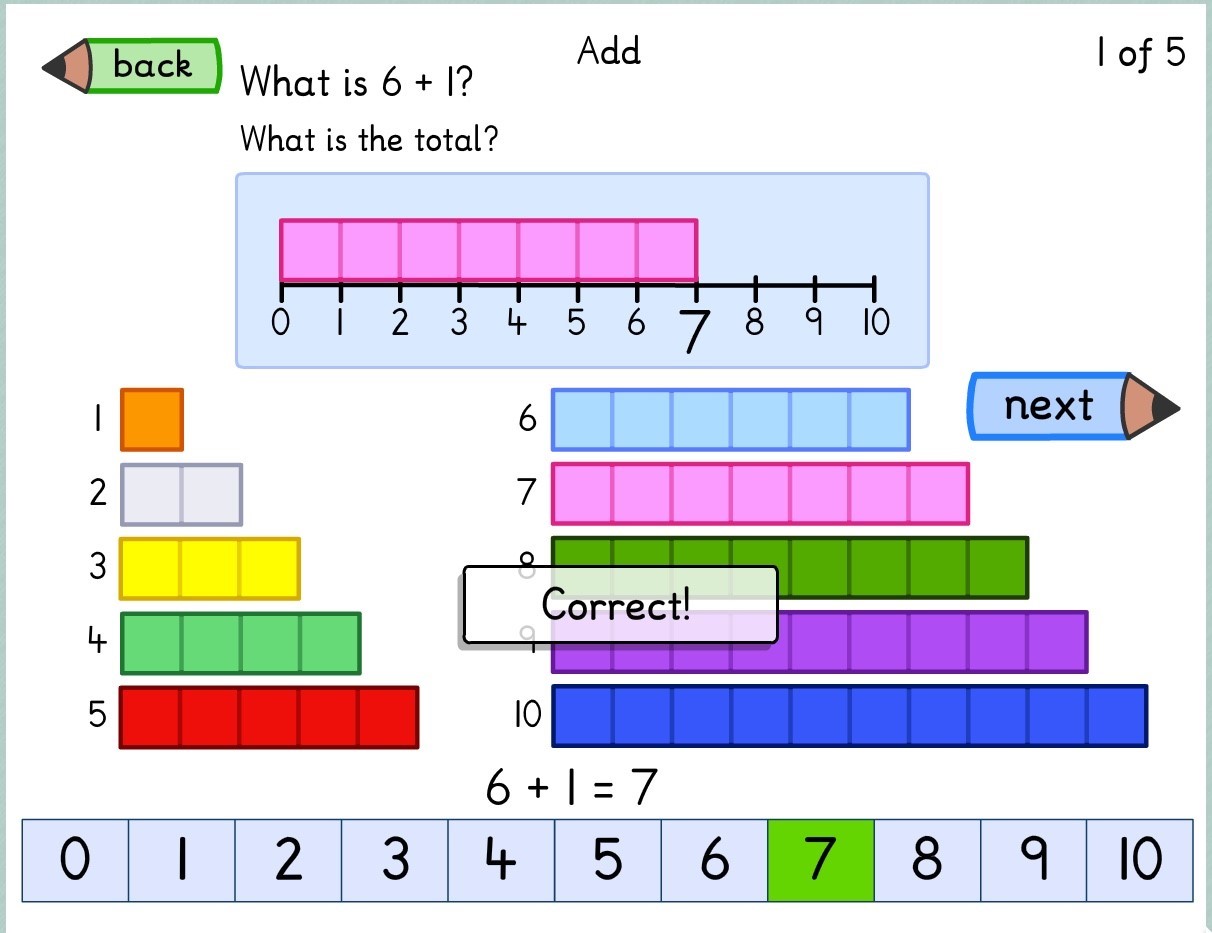
At home he has used the family iPad and Bits Board Maths app and Special Numbers app to practise what he has learned in school. Bits Board Maths is a fully accessible app and it can be personalised with user photos and images. There are a wide range of mixed activities allowing repetition and user-paced practice which is ideal for the dyscalculic learner who needs the extra time to embed numerical learning. Special Number app has a clear, well-designed interface and good graphics - all important considerations when choosing an appropriate app. David shares his learning with his family and they screenshot the page showing successful completion of an activity and share this with his teacher.
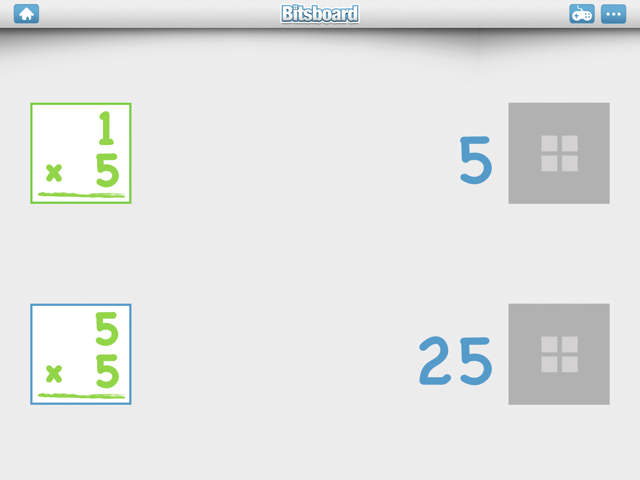
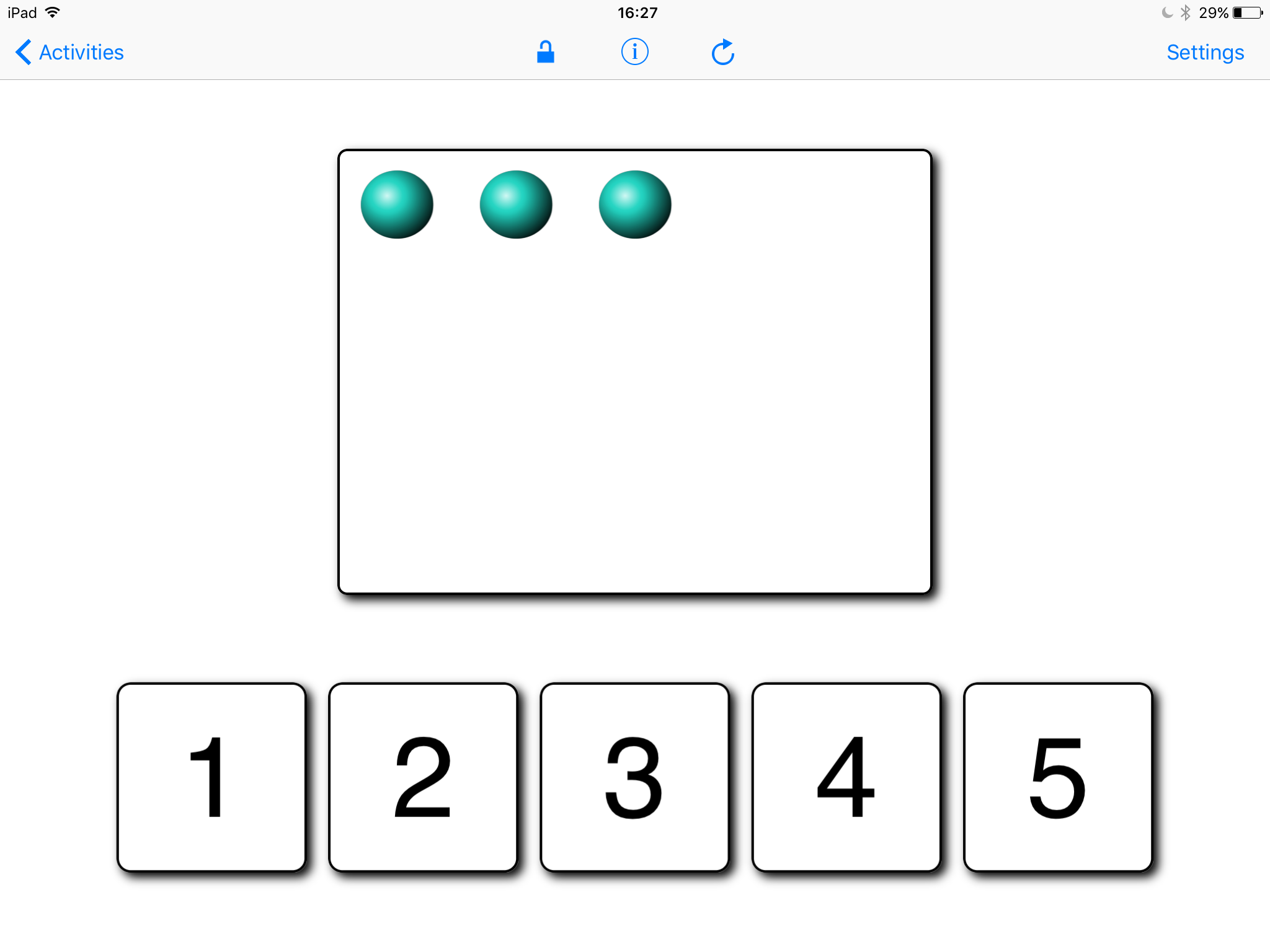
Shona, age 10, has been identified with dysgraphia in addition to dyscalculia. Despite putting in a lot of effort, her writing output - specifically the laying out work in maths - can be disorganised which causes her further difficulties with calculations. Writing requires a complex set of fine motor and language processing skills - the mind of a dyslexic learner can easily be overloaded.
She is working with hundreds, tens and units. This is an example of a handwritten sum:
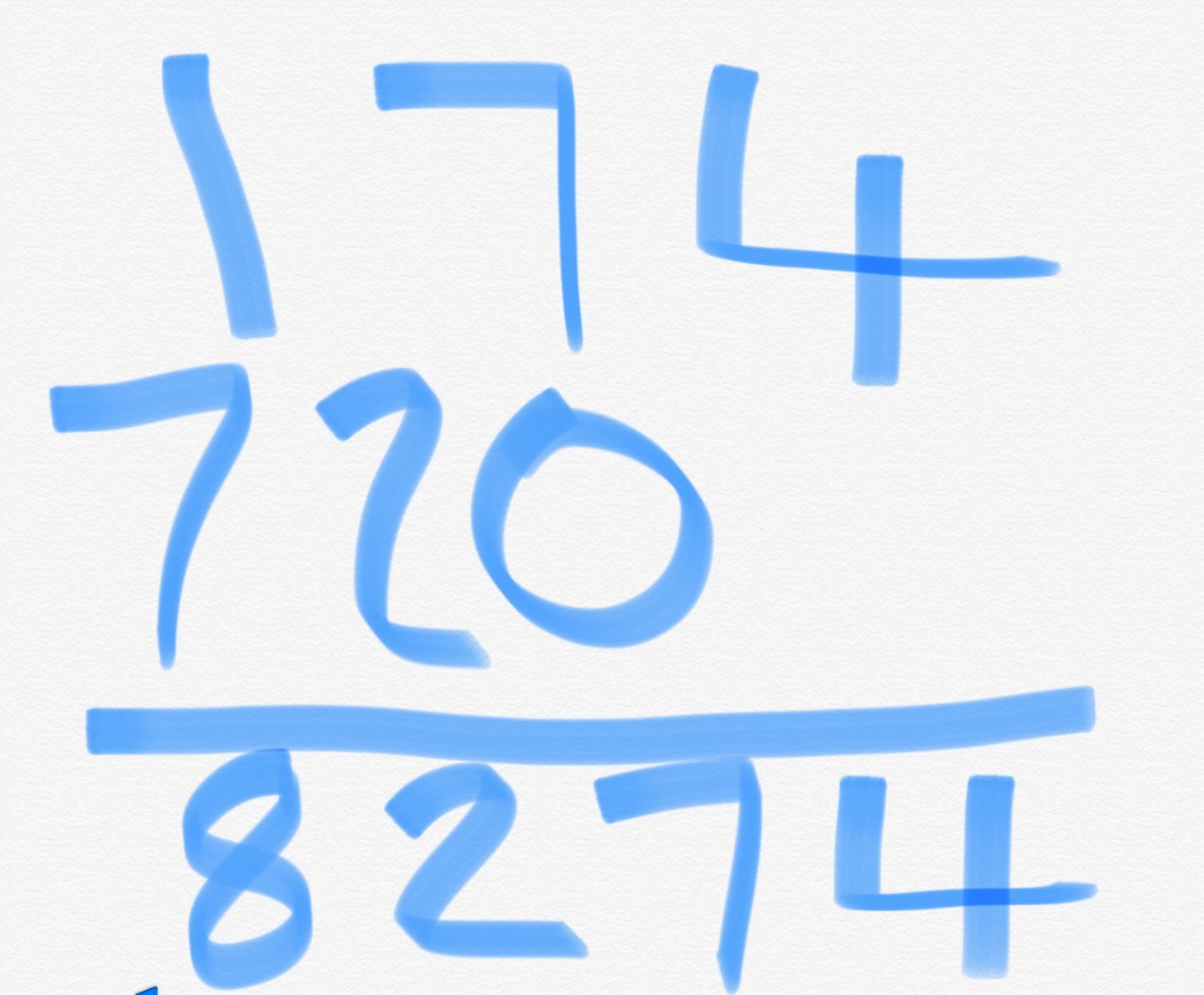
As she is unable to line up the numbers correctly the adding of digits is erroneous and she is unable to identify that the answer she has come up with is far out of range.
The class has a set of six iPads and so Shona has been encouraged to use one with Mod Math app which helps to lay out the sums correctly on the graph paper and therefore the addition can be done more easily. This simple use of technology has helped Shona hugely and it will be very useful for more complicated mathematical equations as she transitions to high school.
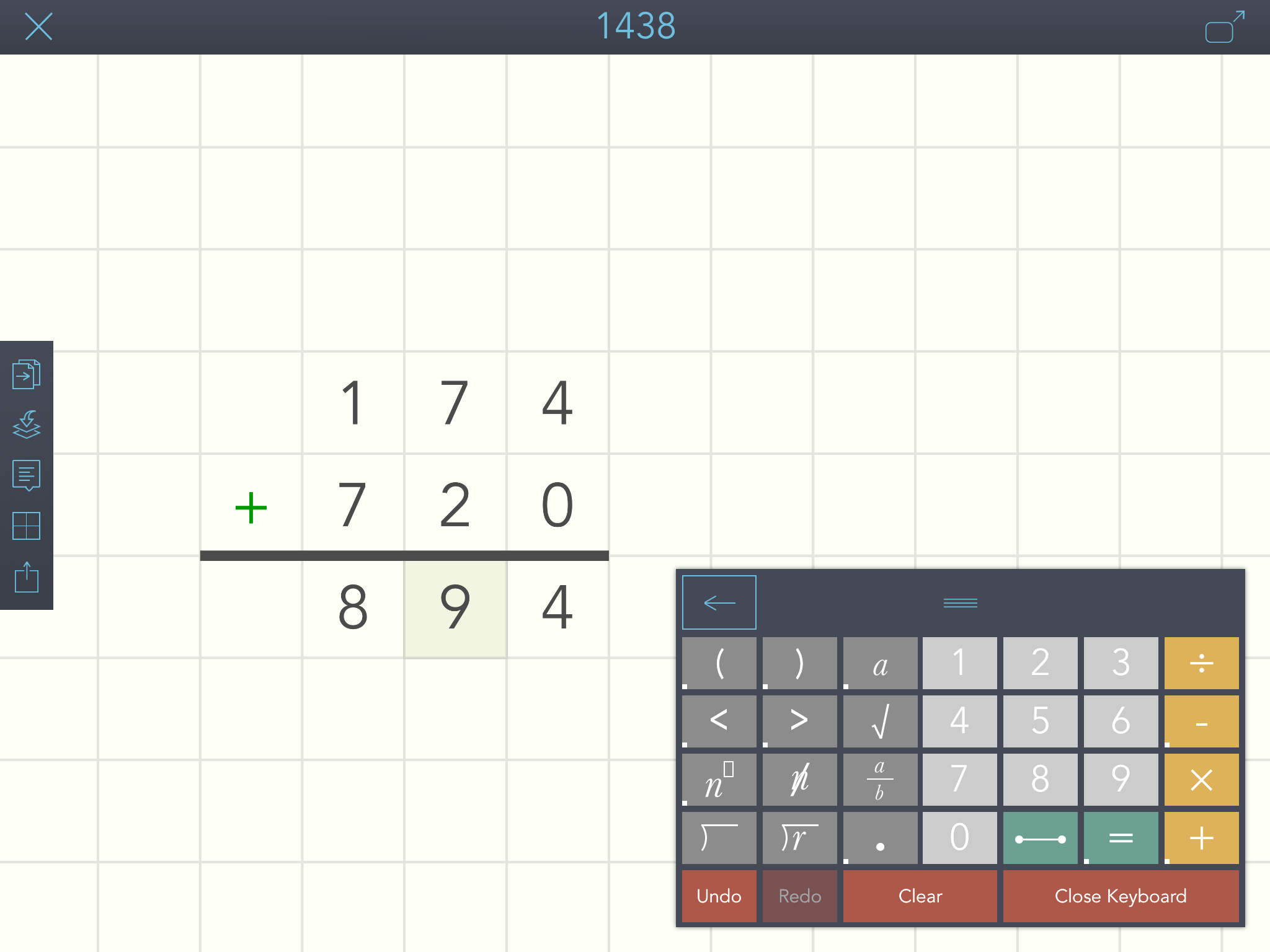
Her organisation skills are poor and this is not helped by her difficulty with telling the time. The Doorway Online About Time activity offers useful, practical activities and Shona uses this website at school and at home. She is learning to use her iPhone to help with her organisation specifically the Reminders and Diary facility.
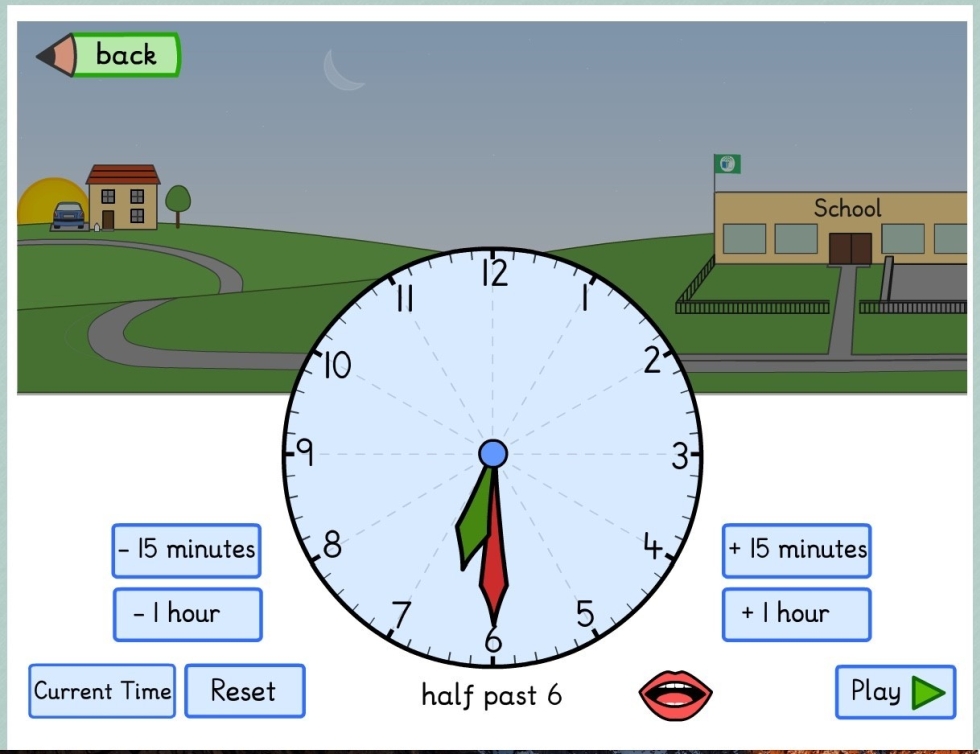
Callum, age 14, requires text to speech for all electronic texts and so his maths teacher has downloaded the core curricular TeeJay maths text book from the Books for All Scotland database. This textbook has been uploaded to Callum’s dedicated laptop and he uses Natural Reader toolbar to listen to the text.
Callum has difficulty remembering basic maths facts such as multiplication tables. He used to refer to posters round the classroom in primary school but as he may be doing a multiplication sum in a chemistry class he does not have visual support. He finds using a calculator very helpful as this allows him to concentrate and not worry about remembering something he thinks should be easy. He was shown a talking calculator at a Dyslexia Scotland event and he liked it for three main reasons:
- The voice output provides feedback and it helped him identify output errors
- The answer is spoken out loud which reassures him that it’s what he thinks the number on the display is
- The calculated answer could be repeated which allowed him to hear the answer, write it down then check it again.
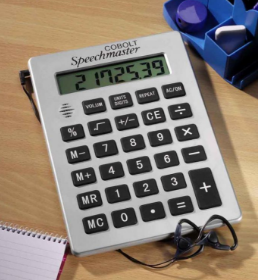
Identification Forms/Templates
Forms and Templates
The following files can be downloaded. The Word files can be edited to include school/local authority logos and links to their processes and procedures.
| Form/Template | Word | |
|---|---|---|
| National Pathway for the identification of dyslexia | Download | |
| Establishing Needs Form 1 | Download | |
| Establishing Needs Form 2 | Download | |
| Pupil Checklist | Download | |
|
Parental Checklist ( school and families working together to complete this can be very helpful). |
Download | |
| Dyslexia Checklist - Early CfE level | Download | |
|
Dyslexia Checklist - First and Second CfE level |
Download | |
|
Dyslexia Checklist -Third, Fourth & Senior CfE level |
Download | |
| Scottish Dyslexia Planning Tool | Download | |
| Collaborative Assessment Summary Form 3 | Download |
Literacy Circles
Films, Links, Free and Commercial Assessments
In this section you will find educational films, useful links and resources for collaborative and commercial assessments.
Go to:
Films
Useful Links
Free Resources to Support Collaborative Assessments
Commercial Assessments
Resources
There are a wide range of forms, resources and suggestions of appropriate strategies available which can support learners with dyslexia and literacy difficulties. This section of the Toolkit has collated a small sample of free resources available to download. This is to give a flavour of the types of materials you may wish to try out and/or use when working with learners who require additional teaching and support.
We do not make any recommendations, but leave teachers and others to evaluate these resources for themselves and establish the most appropriate materials for the individual needs of learners as there is no ‘one size fits all’.
Further resources and approaches for ICT are discussed in the Technology section.
Please contact the Toolkit Working Group via the email link below if you have any suggestions of resources we can include within this section.
Commercial Assessments
The identification of dyslexia should be a collaborative and child centred process which is supported by the wide range of information available through Curriculum for Excellence.
Schools and local authorities decide on how to deliver the curriculum and which assessment resources to use to support learners. Questions concerning which resources to use to support the identification of dyslexia are frequently sent to the Toolkit working group. To support staff, a list below has been highlighted as resources which have been shared with the working group since 2010. However, please note that:
- Standardised assessments alone will not provide the wider profile of the learner
- The toolkit working group supports the use of collaborative assessment, not a single standardised assessment and are not recommending or endorsing any particular commercial resource
- The list of commercial assessments is available to download. Please note that the assessments are not in any order of preference.
Practitioners are able to evaluate these resources for themselves and establish the most appropriate materials for the individual needs of learners as there is no ‘one size fits all'.
Free Resources to Support Collaborative Assessments
Please contact the Toolkit Working Group via the email link below if you have any suggestions of further copyright-free assessments we can include within this section.
Phonological Awareness (Glasgow Dyslexia Support Service)
This assessment focuses on early stages of phonological awareness before letters and words are introduced. However, it can be used with any learner to highlight gaps in their phonological development. This assessment is purely oral.
Alphabet Awareness (Glasgow Dyslexia Support Service)
This assessment focuses on the learner’s knowledge of the alphabet, including sequencing and names and sounds of letters. You will need a set of lower case alphabet letters (preferably wooden) and a print out of this document.
Click to download.
Manipulation of Letters, Sound and Words. (Glasgow Dyslexia Support Service)
This assessment focuses on the learner’s ability to hear the individual sounds in words and manipulate them. You will need a set of lower case alphabet letters (preferably wooden) and a print out of this document.
Useful Links
Click the dropdowns below to access a wide range of useful links.
Dyslexia Scotland
Dyslexia Scotland is a national charity that aims to enable people with dyslexia to reach their potential in education, employment and life. It exists to support people with dyslexia as well as those who support them. Educators can make use of Dyslexia Scotland’s services, including their Helpline, publications, membership, Branch events across Scotland, Education conference and other events, dyslexia awareness training and advice.
http://www.dyslexiascotland.org.uk/
Dyslexia Scotland also has a website especially for children and young people aged 8-18 years old whoc are dyslexic. Teachers may find it useful to direct pupils to this website:
https://unwrapped.dyslexiascotland.org.uk/
CALL Scotland
CALL provides information and advice on technological aids for communication and learning to professionals, carers and disabled people themselves. They support children and young people across Scotland to overcome disability and barriers to learning.
http://www.callscotland.org.uk/home/
Below are some of the CALL websites which will provide you with very helpful information to support your own professional practice and understanding of how to provide an accessible curriculum for your pupils.
Books for All - http://www.booksforall.org.uk/Home/
Digital Exams - http://www.adapteddigitalexams.org.uk/Home/
Free digital voices - http://www.thescottishvoice.org.uk/home/
The Scottish Government and Education Scotland continue to support dyslexia and inclusive practice through a range of reviews, approaches and partnership working with schools and local authority staff to help them:
- Improve the educational experiences, achievement, attainment and outcomes for children and young people with dyslexia.
- Ensure a parity of academic attainment and wellbeing for dyslexic learners and their peers.
Scottish Government - http://www.gov.scot/Topics/Education/Schools/welfare/ASL/dyslexia
Education Scotland - https://www.education.gov.scot/scottish-education-system/Support%20for%20all
NHS Greater Glasgow and Clyde KIDS Zone
‘KIDS’ stands for Kids Independently Developing Skills. The information on this NHS Greater Glasgow and Clyde site is designed to help children and young people to be as independent as possible in all aspects of their day to day living.
KIDS Zone is an area of this website where children and young people can learn more about developing their skills and looking after themselves. Although designed for the NHS Greater Glasgow and Clyde area, there is a lot of information that is useful for young people from any area.
Strategies and Resources
Free Resources to Support Learners
A range of resources are available in this section. The resources have been categorised into sections where possible, however there will be resources which are applicable to multiple sections.
All public (local authority) schools in Scotland were sent free copies of two series of booklets:
'Supporting pupils with dyslexia in primary schools'
'Supporting pupils in the secondary curriculum'
These are available free to down load to Dyslexia Scotland members. Members also receive quarterly copies of “Dyslexia Voice” magazine to support CLPL and discounts on their annual Education conference. Details at the following link: http://www.dyslexiascotland.org.uk/why-join
Please click on the dropdowns below. These are in alphabetical order.
Information: Free auditory processing resources
Information: Free auditory processing and listening resources
Information: Activities to Improve Language Skills in Children with APD
Reading Rockets
Information: 10 tips to support the development of reading comprehension skills
http://www.readingrockets.org/article/top-10-resources-comprehension
EAL Teaching Strategies
Information: Teachers resources for supporting children learning English - free reading comprehension worksheets.
http://www.eal-teaching-strategies.com/freereadingcomprehensionworksheets.html
Dekko Comics
Dekko comics are short comic stories of fun and often absurd characters. These stories also communicate educational information, making them an entertaining visual alternative to learning and revising in the conventional way of reading. Dekko Comics aim to improve literature comprehension and information absorption, as well as the general learning experience for all learners, including those with dyslexia.
For more details visit: http://www.dekkocomics.com/
Doorway Online is a collection of free learning activities originally developed with funding from Scottish Borders Council. It is now managed by the Doorway Accessible Software Trust, a Scottish charity. The suite comprises highly accessible educational activities that learners will find easy to use independently. Each exercise has a range of accessibility and difficulty options.
Fine motor skills - Handwriting
Information: Advice and resources to support fine motor skills required for handwriting. http://www.teachhandwriting.co.uk/
An inclusive learning environment will support all learners to access the curriculum and participate in the range of experiences provided. The curriculum includes all of the experiences which are planned for children and young people through their education. It is not specific to subject areas but applies to activities that take place across the school. An accessible curriculum is an inclusive curriculum.
Consideration of the following areas will support effective differentiation
Task
Grouping
Resources /Support
Pace
Outcome
Dialogue and support
Assessment
Click here to download our Differentiation Deviser.
The possibility of dyslexia for children who are in Gaelic medium education will be just as relevant as it is for children in single language environments. However, the fact that the child is learning to operate in two different phonological and written language systems could be a complicating factor, and close investigation should be done before reaching conclusions. This may require focused attention to phonology in both languages. For most children English will be their home language, so consideration needs to be given to English language skills as well as Gaelic. However, the most important factor is to ensure that targeted teaching and support is given so that any gap that exists between the child and his or her peer group is not allowed to grow without close monitoring, liaison with parents and agreed strategies to support the child’s development of literacy skills.
A range of assessments are available in Gaelic and these are noted at the foot of the appropriate Resources section for each level of Curriculum for Excellence.
Additionally Gaelic support material modelled on Sylvia Russell's Phonic Code Cracker material is available to help support children in Gaelic medium education. This can be used to give practice in phonic skills and can be downloaded from the Resources section - 'Downloads - Gaelic Code Cracker - Fuaimean Feumail' at each level of Curriculum for Excellence.
Free Gealic language digital voice - Ceitdh - http://www.thescottishvoice.org.uk/home/
Fuaimean Feumail - Phonic worksheets
Information: The following worksheets were created by Mairead Monk (Glasgow Gaelic School) and are based on work created by Peggy Ann Campbell and her pupil support assistant, R MacInnes, (Breasclete School, Lewis) to support pupils with Gaelic phonics.
Fuaimean Còmhla – Structured Phonics programme
Information: a resource to support learners in Gaelic written by Peggy Ann Campbell.
Literacy support software
Penfriend - this Word prediction programme predicts in Gaelic and other European languages (also available on a USB pendrive).
Phonemes
Click here for the Scottish Phoneme Chart.
Please watch the video here for discrete pronunciation of phonemes kindly shared by the GDSS.
Robbie the Robot – Syllable and Phoneme Awareness
Information: Competition winner 2012 – with thanks to Vicki Jones, Glasgow Dyslexia Support Service
Click to download.
Phonological games from GDSS
Click here for phonological awareness games.
Awareness of sounds activities
The following activities can support practitioners and learners:
Awareness of Sounds Activity Instructions
Word Boundary Resources
Click here for a Word Boundary Activity.
Click here for Blank cards to support the activity.
Doorway Online is a collection of free learning activities originally developed with funding from Scottish Borders Council. It is now managed by the Doorway Accessible Software Trust, a Scottish charity. The suite comprises highly accessible educational activities that learners will find easy to use independently. Each exercise has a range of accessibility and difficulty options.
Phonemes
Click here for the Scottish Phoneme Chart.
Please watch the video here for discrete pronunciation of phonemes kindly shared by the GDSS.
My Alphabet Mat
Information: A4 sheet with illustrated upper and lower case alphabet letters. Can be laminated
Alphabet cards
Information: Game to match the letters with images and 1st letters of words.
Alphabet Dominoes
Information: Game of dominoes which matches letters to images.
Phonics games
Click here for a phonic reading games from GDSS.
BBC Skillswise
BBC Skillswise provides online help with free numeracy and literacy, for tutors and students. There are printable worksheets and factsheets and online games, videos and quizzes that can be used in class or by learners at home. This may be helpful for 3rd /4th and Senior level pupils. www.bbc.co.uk/skillswise
Starfall
A wide range of phonic games and reinforcement; sound and colour to hold attention. http://www.starfall.com/
Fuaimean Feumail - Phonic worksheets
Information: The following worksheets were created by Mairead Monk (Glasgow Gaelic School) and are based on work created by Peggy Ann Campbell and her pupil support assistant, R MacInnes, (Breasclete School, Lewis) to support pupils with Gaelic phonics.
Fuaimean Còmhla – Structured Phonics programme
Information: a resource to support learners in Gaelic written by Peggy Ann Campbell.
Videos explaining games and links to games
Click here to access videos and resources for games.
Consonant Phonemes
The following presentation on ‘Consonant Phonemes’ was developed by City of Edinburgh Council EAL Service’
Click to download
Doorway Online
A collection of free learning activities originally developed with funding from Scottish Borders Council. It is now managed by the Doorway Accessible Software Trust, a Scottish charity. The suite comprises highly accessible educational activities that learners will find easy to use independently. Each exercise has a range of accessibility and difficulty options.
Reading Circle
Information: The Addressing Dyslexia Toolkit Working Group has developed the Reading Circle to help teachers gain an understanding of how the reading skills have developed for child or young person who they are working with. This resource can be used in primary and secondary sectors and may also be beneficial for children and young people for whom English is not their first language, as well as for adults. The Writing Circle was also developed.
The circles provide:
- Descriptions of the key areas involved in the acquisition of reading skills
- A tool to identify areas of difficulty
- Approaches and strategies for each key area
- A practical planning/evaluation tool to record discussions with colleagues, staff and where appropriate the learner highlighting strengths, difficulties.
Top Tips for Paired Reading (Falkirk Council Support Teachers)
Top Tips for Reading (Falkirk Council Support Teachers)
Top Tips to Develop Sight Vocabulary (Falkirk Council Support Teachers)
Tricky words
Information: Flash cards for 41 tricky words - 1 word per A4 sheet
Bingo - High Frequency Words
Doorway Online
A collection of free learning activities originally developed with funding from Scottish Borders Council. It is now managed by the Doorway Accessible Software Trust, a Scottish charity. The suite comprises highly accessible educational activities that learners will find easy to use independently. Each exercise has a range of accessibility and difficulty options
How to Spell Prompt cards
Information: Competition winner 2012 – with thanks to Hugh Morrison, Principal Teacher in the Biggar/ Carluke Extended Learning Community Team, South Lanarkshire.
Summary outline:Click to download.
How to spell prompt cards: Click to download
Spelling Hints Guide
This useful guide produced by the Glasgow Dyslexia Support Service has useful tips to help with spelling.
Click here to download.
EAST Spelling Pack
This pack has been developed by East Ayrshire Council and aims to provide a range of information including spelling development, the teaching of spelling and various activities/resources to support pupils.
click here to download
Doorway Online
A collection of free learning activities originally developed with funding from Scottish Borders Council. It is now managed by the Doorway Accessible Software Trust, a Scottish charity. The suite comprises highly accessible educational activities that learners will find easy to use independently. Each exercise has a range of accessibility and difficulty options
Writing Circle
Information: The Addressing Dyslexia Toolkit Working Group has developed the Writing Circle to help teachers gain an understanding of how the writing skills have developed for child or young person who they are working with. This resource can be used in primary and secondary sectors and may also be beneficial for children and young people for whom English is not their first language, as well as for adults. The Reading Circle was also developed.
The circles provide:
- Descriptions of the key areas involved in the acquisition of reading skills
- A tool to identify areas of difficulty
- Approaches and strategies for each key area
- A practical planning/evaluation tool to record discussions with colleagues, staff and where appropriate the learner highlighting strengths, difficulties.
Amazing Adjectives Game!
Information: Competition runner-up 2012 – with thanks to Su Hayward, Adviser - Learning Support, Suffolk County Council.
Doorway Online
A collection of free learning activities originally developed with funding from Scottish Borders Council. It is now managed by the Doorway Accessible Software Trust, a Scottish charity. The suite comprises highly accessible educational activities that learners will find easy to use independently. Each exercise has a range of accessibility and difficulty options
Dyslexia Scotland has a range of leaflets which are free to download from their website: https://www.dyslexiascotland.org.uk/our-leaflets. The following are relevant to this section:
Section on study skills
Memory Tips (Falkirk Support Services)
Information: Tips to support auditory memory
Activity Village.co.uk
A website which provides free games and actives to support concentration and memory skills
https://www.activityvillage.co.uk/memory-games
Doorway Online
A collection of free learning activities originally developed with funding from Scottish Borders Council. It is now managed by the Doorway Accessible Software Trust, a Scottish charity. The suite comprises highly accessible educational activities that learners will find easy to use independently. Each exercise has a range of accessibility and difficulty options
GLOW - The National Numeracy and Mathematics Hub Education Scotland
https://glowscotland.sharepoint.com/sites/PLC/numeracyhub/SitePages/Home.aspx
The National Numeracy and Mathematics Hub is a virtual learning environment for all practitioners, providing an innovative approach to career-long professional learning across all sectors. Please note that you will need a GLOW log in to access this site.
It provides:
- Professional learning in different aspects of numeracy with a focus on progression, numeracy and mathematics skills, numeracy across learning, assessment, moderation and teaching.
- Career-long professional learning opportunities of various types such as broadcasts, professional reading and action research.
- An easy to use environment where you can share and work with colleagues from across Scotland as well as those from your own school or authority.
Number Squares
free printable number squares in word format to enable learners and practitioners highlight particular number patterns. - Click to download
Number cards in dyslexia friendly font - Click to download
Number bars 1-10 - Click to download
Number bars 11-20 - Click to download
Number bars 1 -15 - Click to download
Math Drills
Math-Drills.com is a collection downloadable math worksheets for teachers and parents on a variety of math topics. Some of the resources are free.
Dyslexia Scotland has a range of leaflets which are free to download from their website: https://www.dyslexiascotland.org.uk/our-leaflets
The following are relevant to this section:
Leaflet on Ideas for Supporting Maths
Doorway Online
A collection of free learning activities originally developed with funding from Scottish Borders Council. It is now managed by the Doorway Accessible Software Trust, a Scottish charity. The suite comprises highly accessible educational activities that learners will find easy to use independently. Each exercise has a range of accessibility and difficulty options
Therapy Fun Zone
Information: A website which provides information on Visual Perceptual Skills and some free resources.
http://therapyfunzone.net/blog/ot/visual-perceptual-skills/
Information: A website which provides activities to support visual processing