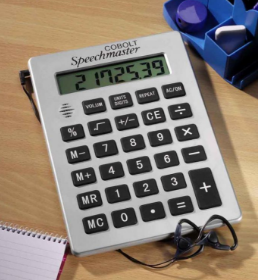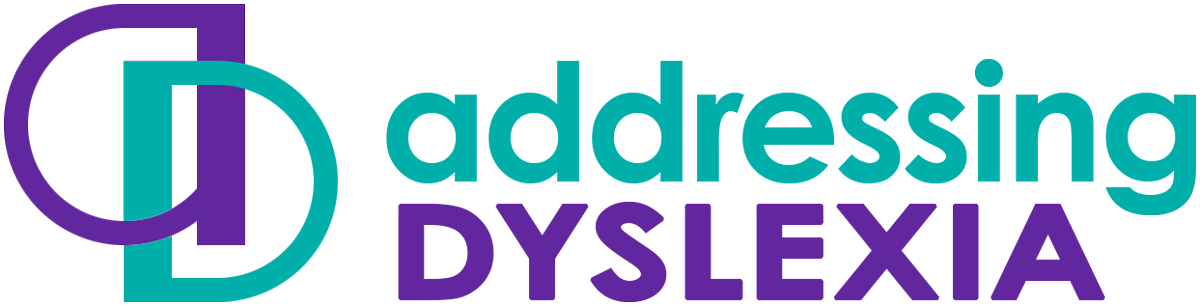Numeracy
Numeracy difficulties (including but not only as a result of dyscalculia)
Learners with numeracy difficulties may:
- Struggle with the basic concept of numbers, e.g. recognising a group of four counters as 'four' or equating the numeral ‘4’ with four concrete objects
- Have difficulty with fundamental mathematical concepts, e.g. addition, subtraction, multiplication and division
- Have limited skills in estimation tasks or be able to sense whether their answer is correct or approximately correct
- Have no devised strategies to compensate for lack of recall
- Find it hard to lay out their work neatly, resulting in mistakes, e.g. in adding up a column of numbers
- Struggle with mental arithmetic, possibly as a result of short-term and working memory issues
- Display high levels of maths anxiety and deploy avoidance tactics
Technology - in conjunction with other strategies - can address the support needs of both the dyscalculic learner and other learners who may have dyslexia or other numeracy difficulties.
Many learners with dyscalculia also have dyslexia and therefore the same assistive technologies can also be used to address their support needs:
Text to speech software can be used to read out questions from electronic texts, e.g. the TeeJay and Heinemann Scottish Primary maths books available for Scottish pupils with print disabilities from the Books for All database.
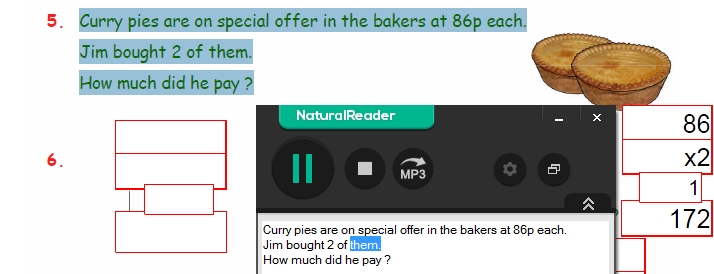
Text (font, spacing) and page background colours can be changed or coloured overlays used to help learners with a combination of visual stress and dyscalculia e.g. ssOverlay will allow the user to have a colour tint to the whole computer screen.
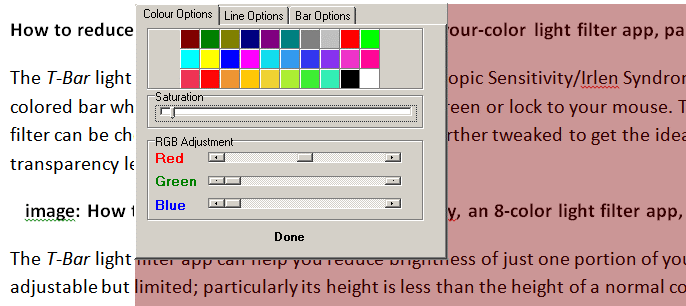
Isolating or enlarging text to focus on one question at a time e.g. Vu-Bar, an on-screen slotted ruler which helps the user stay on the correct line and not drop to the line below.
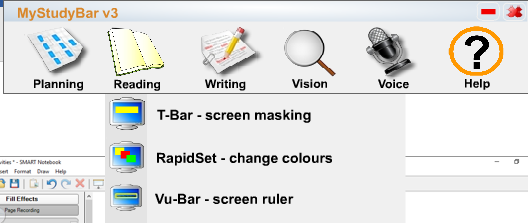
In this example, the learner has a digital version of a Scottish Heinemann Maths book, downloaded from the Books for All Scotland Database. The learner can zoom in on a question and write the answer on-screen.
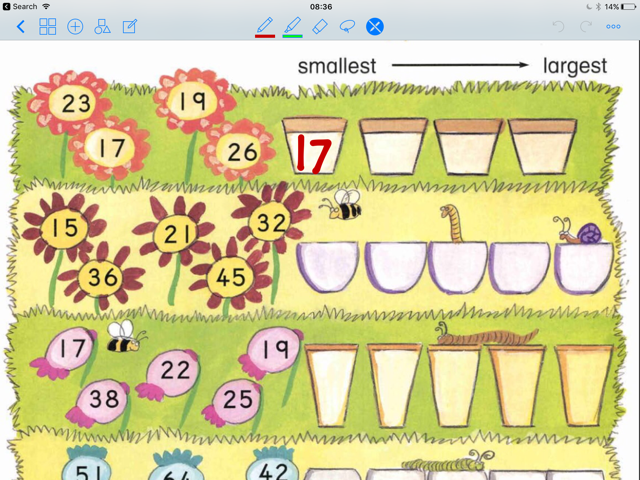
Examples
In this section three short examples are given to illustrate how technology can help learners who have different difficulties with numeracy. Click the links below to find out how.
David, age 7, struggles with all aspects of early numeracy. He is unable to make 1:1 correspondence when counting concrete objects and cannot make an estimation of how many counters are in a pile on the desk. He is provided with manipulatives (cubes, cars, pencils) to provide a concrete, visible model that will support him to solve problems and develop concepts.

David’s class teacher has been using the Universal Design for Learning approach to create a fully inclusive classroom environment. She uses her SMART Notebook software to create simple interactive mathematical activities as part of the active learning ethos.
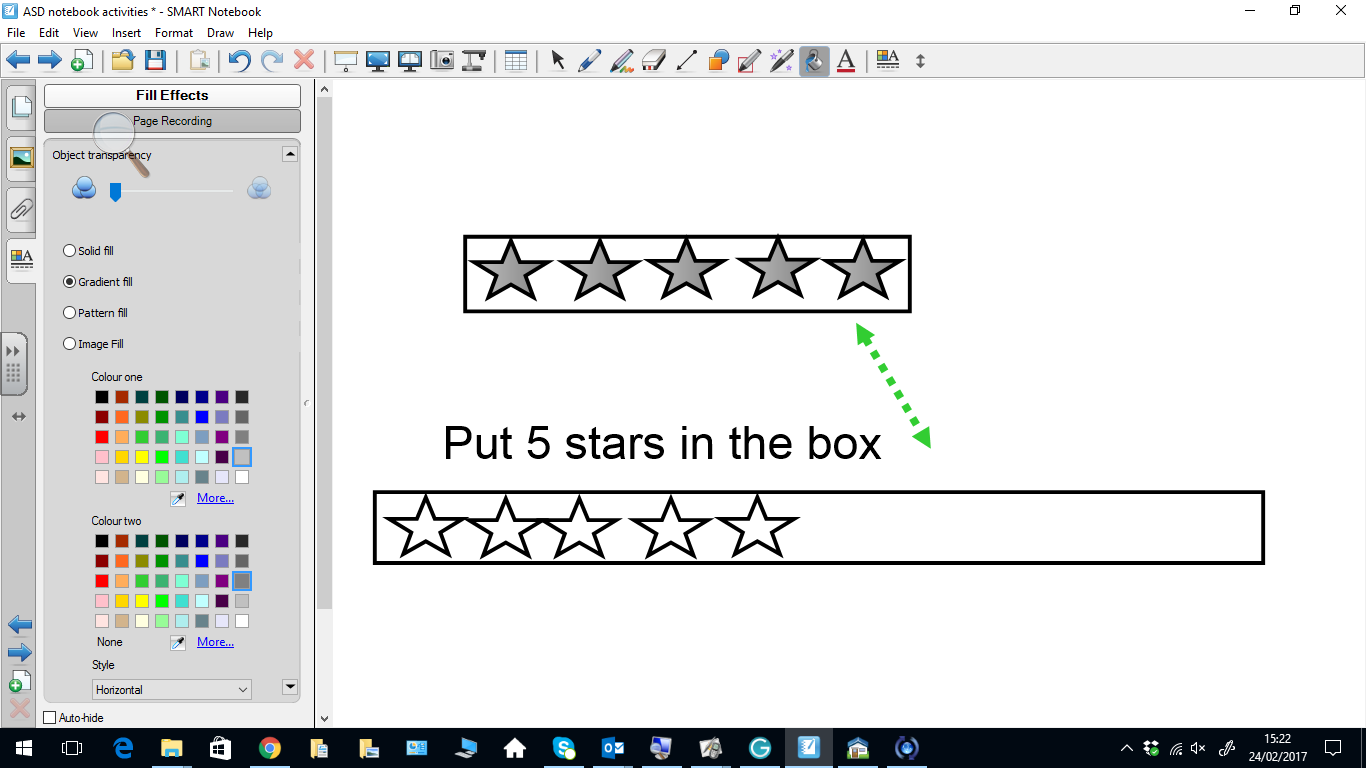
David benefits from watching his peers perform an activity such as the one above and feels confident to take his turn afterwards.
He enjoys using the computer and is independently able to consolidate early numeracy skills using the Doorway Online interactive and accessible number activities. He likes the questions being read out to him and the auditory feedback. After a specified time doing this online activity, David will then work with the classroom assistant using concrete objects to ensure the ‘game based learning’ is a transferable skill. Using technology for maths activities has been a fun experience for David and has reduced his levels of anxiety and boosted his self-esteem.
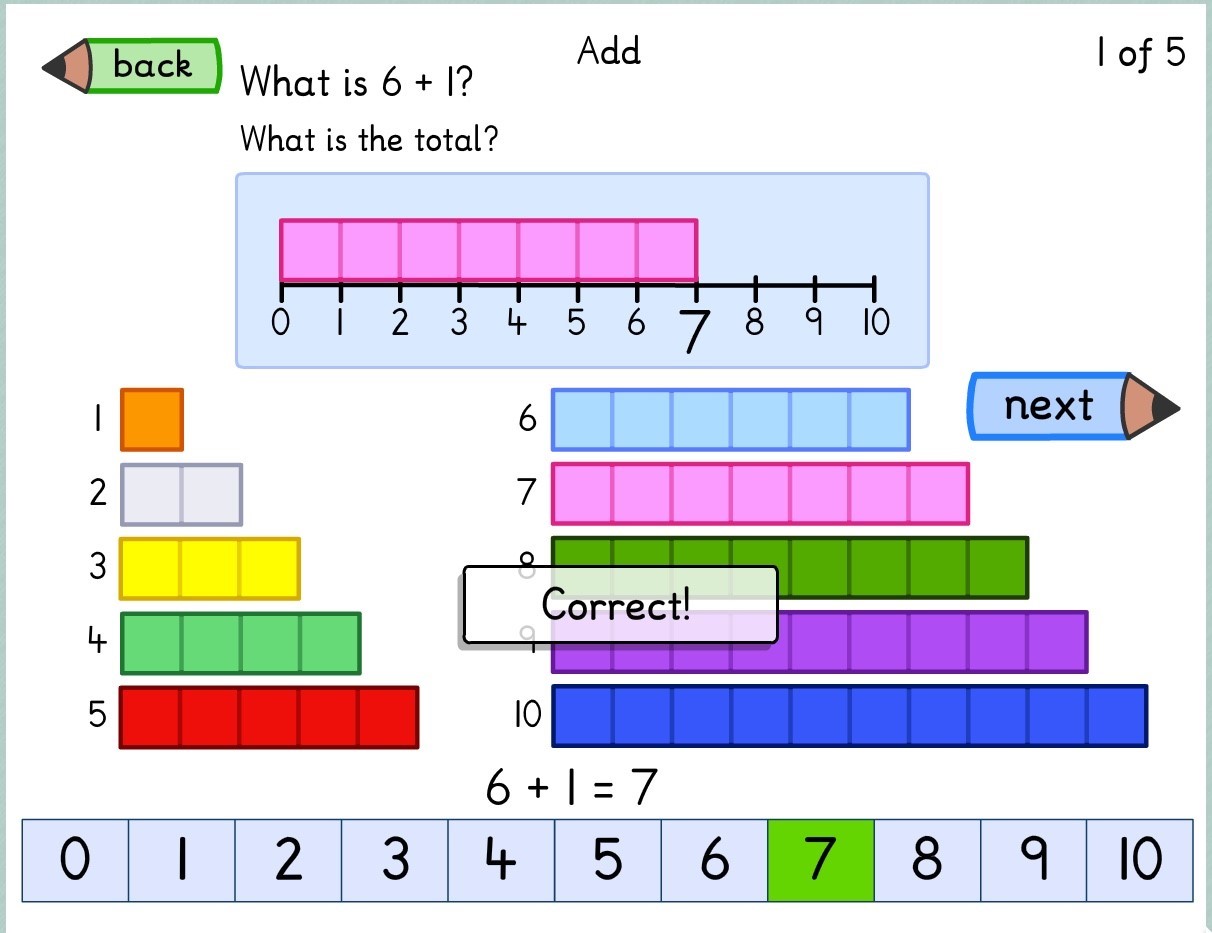
At home he has used the family iPad and Bits Board Maths app and Special Numbers app to practise what he has learned in school. Bits Board Maths is a fully accessible app and it can be personalised with user photos and images. There are a wide range of mixed activities allowing repetition and user-paced practice which is ideal for the dyscalculic learner who needs the extra time to embed numerical learning. Special Number app has a clear, well-designed interface and good graphics - all important considerations when choosing an appropriate app. David shares his learning with his family and they screenshot the page showing successful completion of an activity and share this with his teacher.
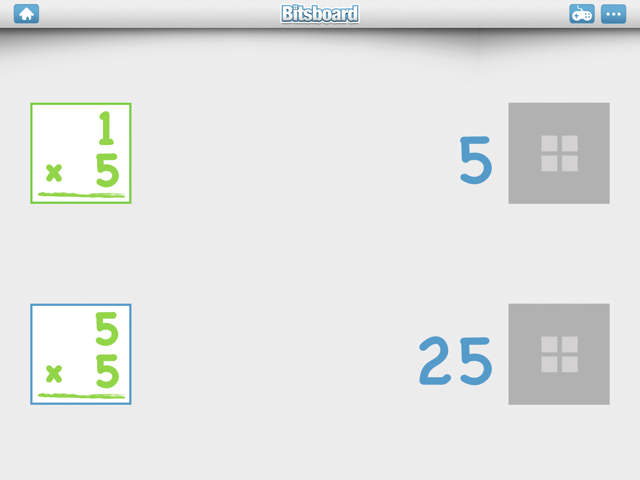
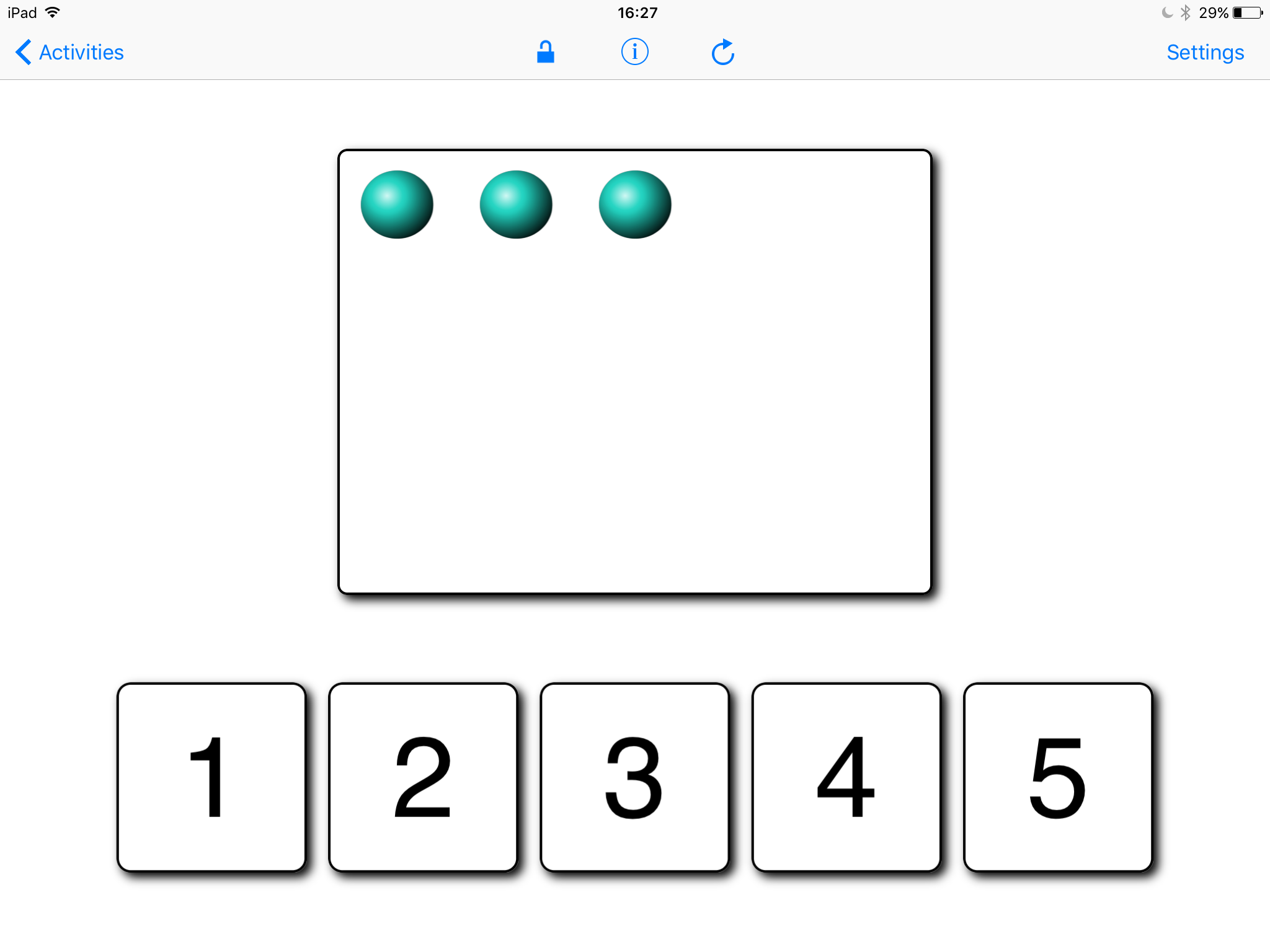
Shona, age 10, has been identified with dysgraphia in addition to dyscalculia. Despite putting in a lot of effort, her writing output - specifically the laying out work in maths - can be disorganised which causes her further difficulties with calculations. Writing requires a complex set of fine motor and language processing skills - the mind of a dyslexic learner can easily be overloaded.
She is working with hundreds, tens and units. This is an example of a handwritten sum:
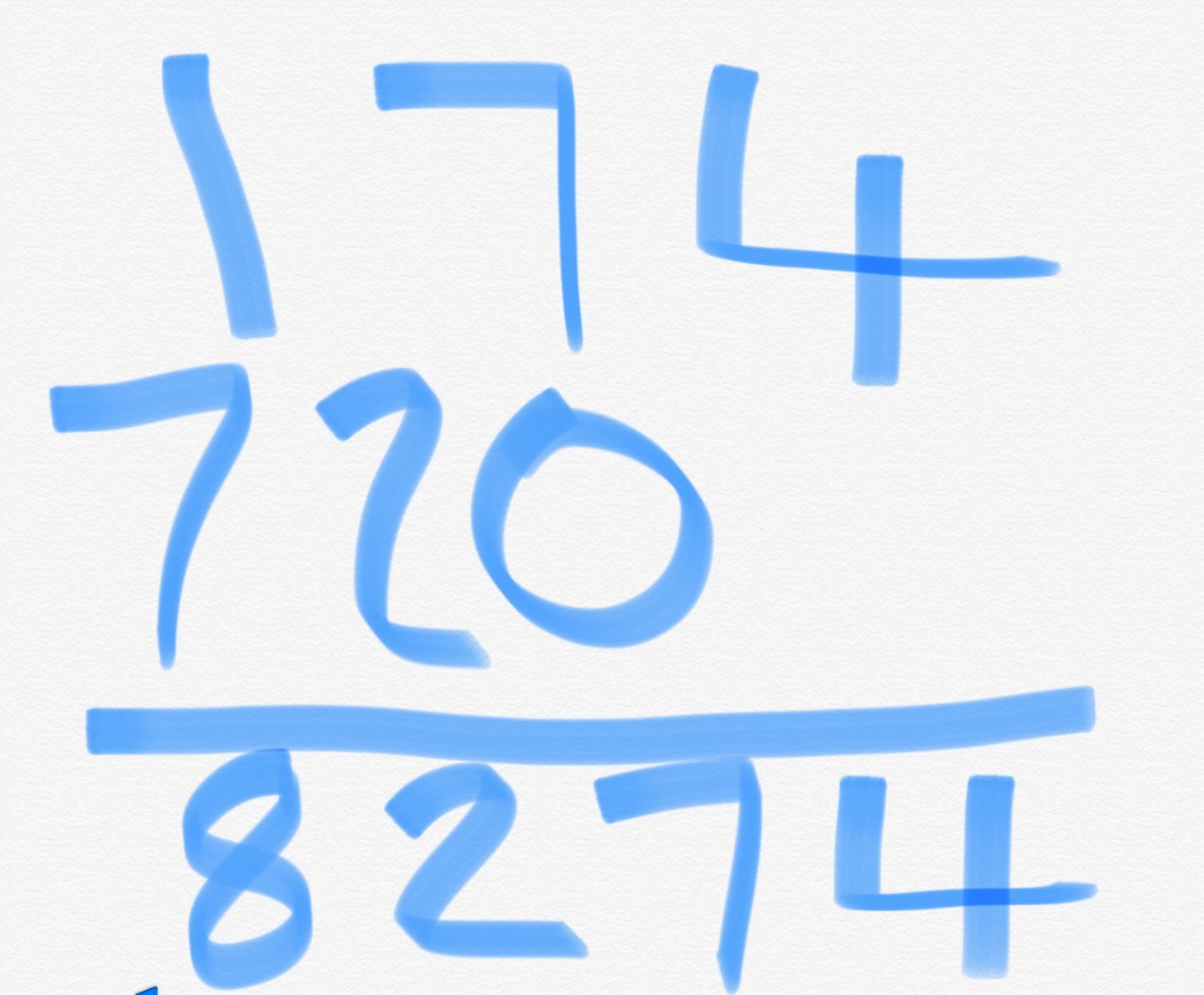
As she is unable to line up the numbers correctly the adding of digits is erroneous and she is unable to identify that the answer she has come up with is far out of range.
The class has a set of six iPads and so Shona has been encouraged to use one with Mod Math app which helps to lay out the sums correctly on the graph paper and therefore the addition can be done more easily. This simple use of technology has helped Shona hugely and it will be very useful for more complicated mathematical equations as she transitions to high school.
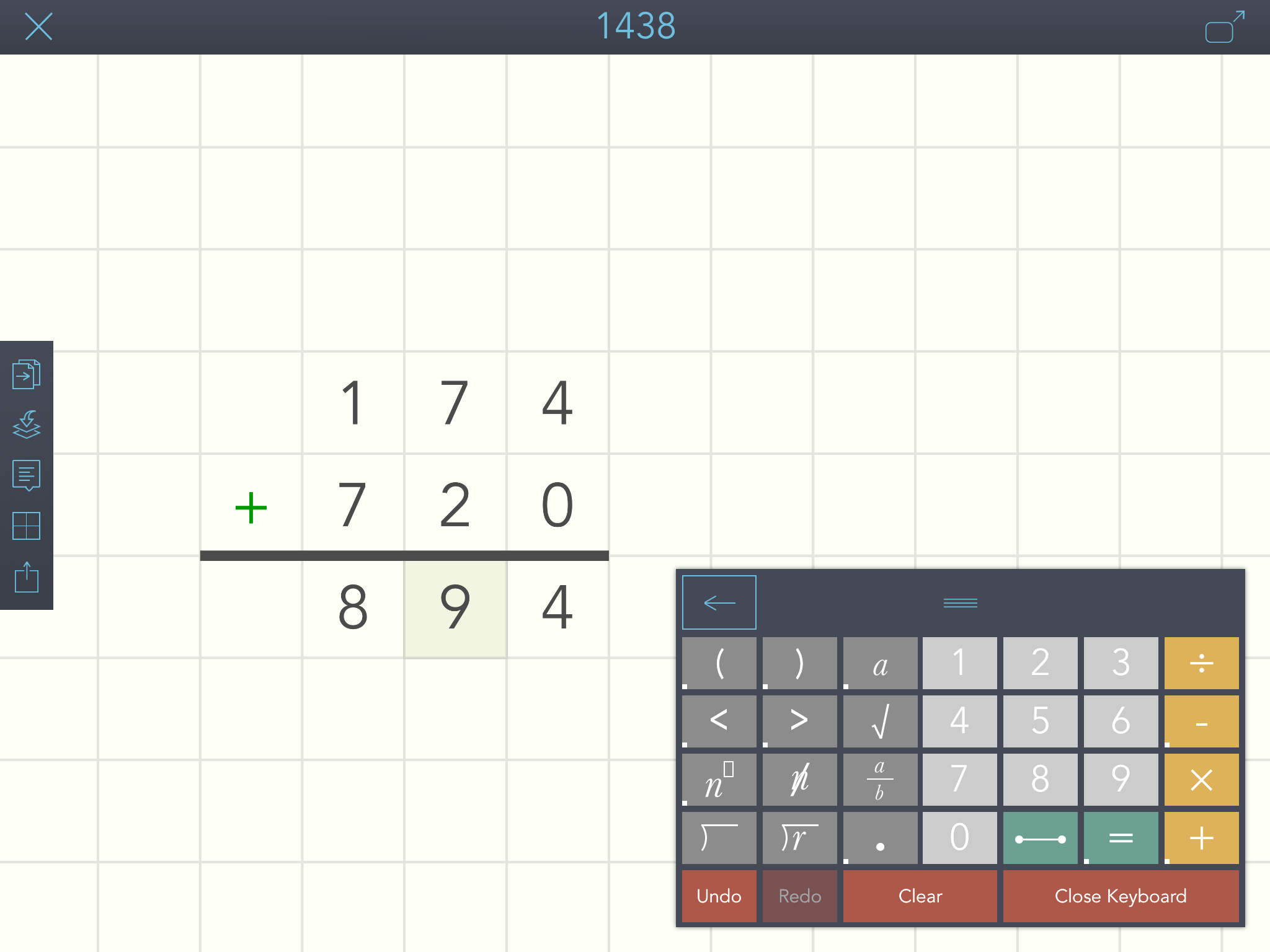
Her organisation skills are poor and this is not helped by her difficulty with telling the time. The Doorway Online About Time activity offers useful, practical activities and Shona uses this website at school and at home. She is learning to use her iPhone to help with her organisation specifically the Reminders and Diary facility.
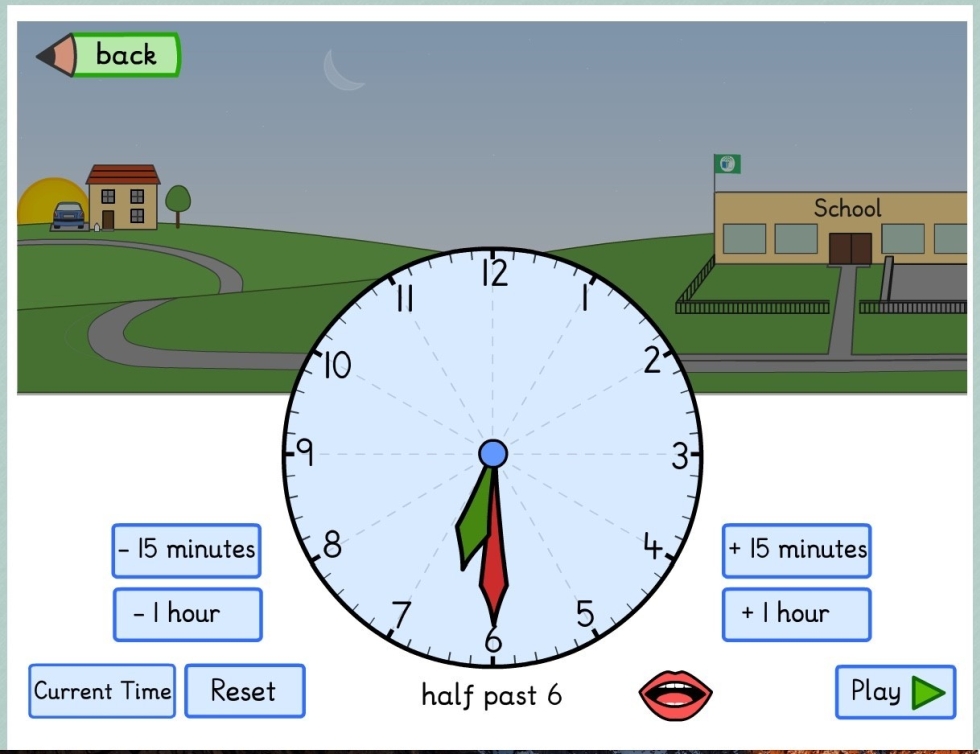
Callum, age 14, requires text to speech for all electronic texts and so his maths teacher has downloaded the core curricular TeeJay maths text book from the Books for All Scotland database. This textbook has been uploaded to Callum’s dedicated laptop and he uses Natural Reader toolbar to listen to the text.
Callum has difficulty remembering basic maths facts such as multiplication tables. He used to refer to posters round the classroom in primary school but as he may be doing a multiplication sum in a chemistry class he does not have visual support. He finds using a calculator very helpful as this allows him to concentrate and not worry about remembering something he thinks should be easy. He was shown a talking calculator at a Dyslexia Scotland event and he liked it for three main reasons:
- The voice output provides feedback and it helped him identify output errors
- The answer is spoken out loud which reassures him that it’s what he thinks the number on the display is
- The calculated answer could be repeated which allowed him to hear the answer, write it down then check it again.