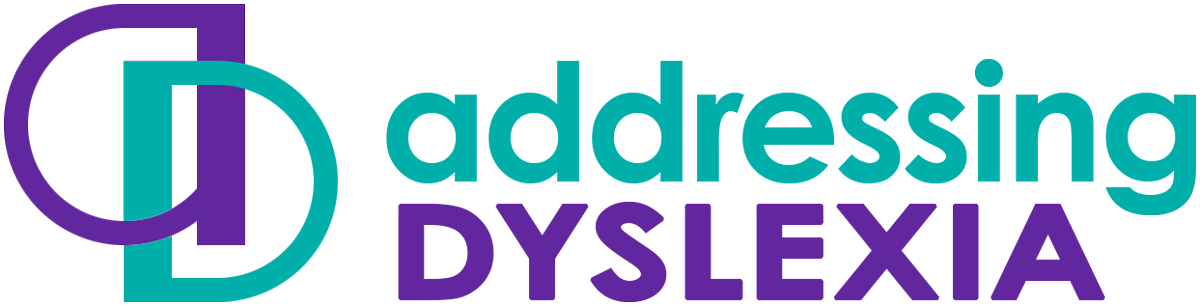Writing
Learners with dyslexia may:
- write slowly and with great effort
- produce writing that is untidy or difficult to read
- struggle to spell accurately;
- be much better at talking about a subject than writing about it
- be reluctant and try to avoid writing.
Technology can address all of these support needs. In this section we give three examples to illustrate how technology can help learners who have different challenges with writing.
CALL Scotland's Supporting Writing Difficulties infograph provides a step-by-step guide in the form of a question and answer checklist helping you to identify problems and suggesting a range of practical technology focused solutions to support pupils with writing difficulties.
CALL's Dyslexia Writing page offers more detailed advice.
A personal digital device can be very helpful for learners who have difficulties with handwriting or spelling.
Barry is in P7 and has difficulties with handwriting and spelling.
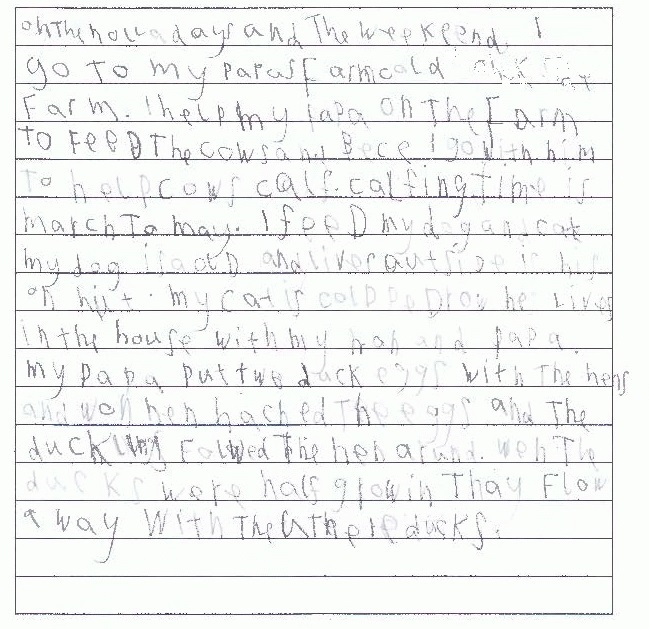
There was a desktop computer in the classroom, but using it required Barry to leave his peer group and go to the back of the room, which did not help him to participate in class.
Barry was provided with a small laptop computer with the Co:Writer word predictor to support his spelling. Barry and the class teacher and learning assistant were shown how to use the technology. Barry also worked on his typing skills with Doorway Online.
After 10 weeks, his class teacher completed an evaluation of the intervention:
What impact has the netbook had on the pupil’s ability to access the curriculum?
There was an immediate impact on Barry’s enthusiasm and attitude to attempt and produce work. Used for:
- Word processing: planning, drafting and publishing.
- Barry is more able and willing to work independently on these three steps without an adult scribe.
- Barry is eager, and able, to be involved in adding to his Co-writer word bank.
- Typing answers to spelling activities – a task which Barry dislikes when he is writing by hand. He now produces work of a higher level.
- Spelling has improved.
Barry’s difficulties with handwriting and spelling were having a negative impact on his education, and also on his well being. The laptop addressed his handwriting difficulty, while the word predictor helped him to improve his spelling. The combination, plus the support from his teacher and classroom assistant, improved his well being.
Poor handwriting can be really demotivating. John is in P2. He has Autistic Spectrum Disorder and also struggles with handwriting and literacy.
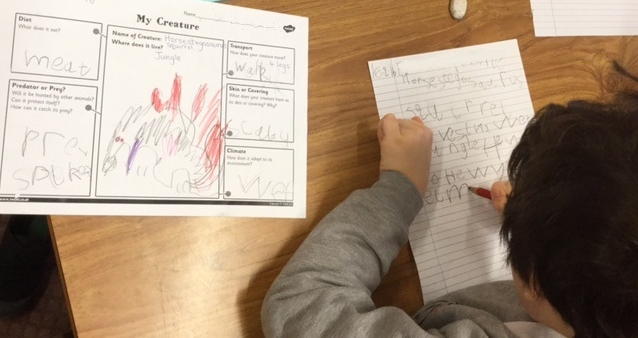
A sentence building activity was created using Clicker Sentences on an iPad. John was able to produce a much more satisfying piece of work. Clicker Sentences provided word banks with appropriate vocabulary for the learning task and read back his text as he wrote. He was kept on task with the built-in Guided Access on the iPad.
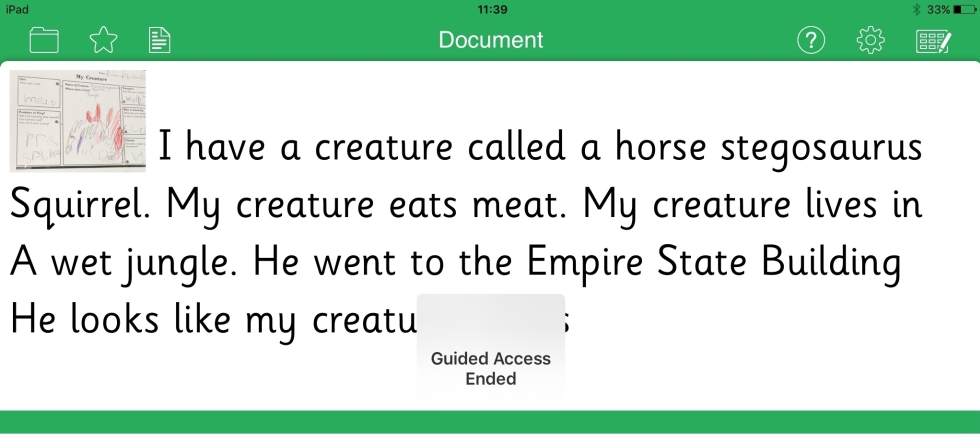
Find out more about iPads and tablets from CALL Scotland's Using the iPad to Support Dyslexia poster, iPad Apps for Learners with Dyslexia, and Android Apps for Learners with Dyslexia.
Some learners have strong oral skills that they can use to overcome difficulties with writing. This Case Study shows how one learner used Dragon Speech Recognition to overcome significant difficulties with writing. The example is from the Talking in Exams Report, from CALL Scotland.
"MB is an S1 pupil who transferred to this school at the end of February this session. M has quite significant barriers to learning, particularly dyslexia. He also has a variety of social and emotional needs and has very low self-esteem. It became quite clear early on that M would not be able to properly access the curriculum unless it was adapted for him. His written work was very poor and he was extremely reluctant to answer out or speak out in class.
"M became part of the ICT group, which meets with me every Tuesday afternoon. He quickly built up a [Dragon voice] profile on his assigned PC and was able to complete written assignments in English, within a short space of time. M is a very articulate pupil with good ideas and a great imagination and he soon realised that he was able to commit these ideas to paper, via dragon software. This has really increased his self-confidence as he is now able to use the software for homework, powerpoints, extended pieces of writing, etc.
"Staff know to send him to the ASN base to complete pieces of work using the software and M now has the confidence to ask staff if he can come to the base, whenever appropriate. He has a sense of independence with his class work and can see that there are other pupils in school just like him, who need an extra level of support. His mum has visited the base to see M working on dragon and has recently purchased the software for her own laptop at home.
"M showcased his abilities on dragon software at the North Lanarkshire Learning Festival in May and accompanied me to the CALL Scotland seminar earlier this month. His self-esteem has also increased as a result of these visits as he feels that he is "good" at something and that others want to learn from him.
"His parents are delighted at the progress he has made since March this session and they too feel that dragon software has been the "key that has helped to unlock M's real abilities".
MB dictated this using Dragon:
“Dragon has helped me so much since I started using it.
Ever since joining the school Dragon has helped me get through all my work and helped me to do the best I can. It is so easy to use I’ve taken to it so well. When I first started at the school I did not know what Dragon was. Dragon has helped me with spelling and vocabulary.”
Find out more about Dragon and Speech Recognition from CALL Scotland's Speech Recognition pages.